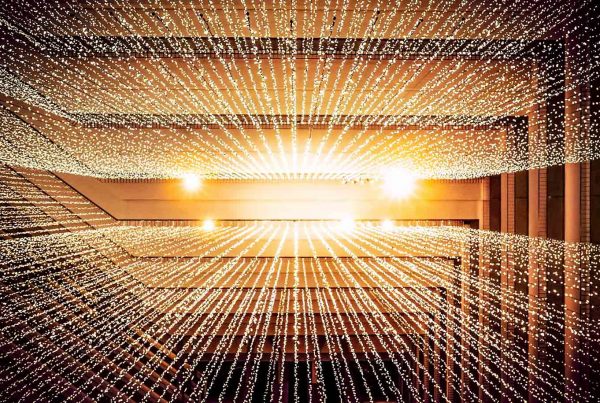Whether you’re using Google Analytics to learn more about your website traffic or to measure the ROI of advertising campaigns, understanding Google reports and utilizing the Analytics tools can enable businesses to reach marketing goals and convert more visitors to customers.
1. Understand your report
The Google Analytics reporting feature enables you to quickly view a graph of your site visits by day, week, month or a specific date range. Like a stock chart, you can choose which metric to view or compare. The chart makes it easy to see spikes in traffic on specific days or during specific times.
Click here to watch the Google dashboard tutorial on YouTube.

2. Breaking down the site usage terminology
In order to fully understand how your site is being used and by whom, it’s important to learn the differences between industry terms such as “visits” vs. “pageviews.”
A “visit,” for instance, is simply a single session. In other words, one person visiting your site and then closing the browser when they’re done is considered one visit. A “pageview,” however, is tallied each time a page is loaded (as long as that page contains the tracking code). So one visitor could generate many pageviews. The number of pages per visit (“pages/visit”) is simply an average based on these two numbers.
The “bounce rate” refers to the percentage of visitors who left the site after the entrance or landing page. This doesn’t necessarily mean they landed on the home page and left – the visitor could have entered on any page of the site. A high bounce rate could mean they have entered a landing page, filled out the requested information and left. Or, if they’re entering your home or another website page and leaving, it may mean you need to modify your message to drive people deeper into your site vs sending them away.
“Avg. time on site” refers to the average time a visitor remained on the website. And the percentage of “new visits” is recorded when a visitor accesses your site for the first time from a browser. Google is able to determine this by placing a cookie on the person’s browser.

3. Understanding your visitors
The Visitors Overview provides at-a-glance numbers and chart for the “Absolute Unique Visitors”. As opposed to the number of “visits” listed under Site Usage, this section gives you incite into who the individual visitors are. After all, a unique visitor can visit your website more than once during the reporting time period.
The map report enables you to view a detailed overlay of exactly where your visitors are from – you can view a global overview or drill right down to the city simply by clicking on any highlighted section of the map. This is a great resource if you’re running a localized ad campaign.

4. Determine how your visitors found you and what they visited
The Traffic Sources report provides detailed information regarding how your visitors found you. For example, did the visitor come directly to your website? Did they click a link on another website (a “referring” site)? Or did they find you on a search engine?
Once they arrived on your website, the Content Overview report provides a detailed analysis of what they did. You can find out which page they entered, how they navigated through your site, and which pages they viewed. The content section provides a variety of tools to enable you to understand how your visitors view your site and what you can do to optimize your web pages as well as landing pages.

5. Use your reports to improve your website and advertising campaigns
Whether you simply want to learn more about your visitors, are trying to increase conversion goals, or are running campaigns, Google offers many tools to help you drive traffic and increase ROI. For instance, if your goal is to motivate visitors to register by offering a free white paper with sign-up, the Google Analytics “Goals” section enables you to setup your objective and track all traffic and conversions. For more information, click here.
For more information on using Google Analytics Goals and optimizing your e-commerce website, click here to watch the video tutorial.
The reporting feature also enables you to track events, Google AdWords campaigns and keywords, analyze ad conversion, setup alerts, custom reports, and more. To get the most from your Google Analytics account, we recommend visiting the vast collection of resources and tutorials Google offers. We’ve listed a few below to get you started:
Google Analytics Resources:
1. For a more detailed breakdown of the Google Analytics report, view the guide.
2. For a detailed terminology guide, reference the Glossary.
3. Visit the Google Analytics YouTube channel for videos on learning and using their tool.
4. Get free online training at Google Conversion University.
5. Have questions? Visit the Help center.
6. For Google Analytics products, support and education, click here.